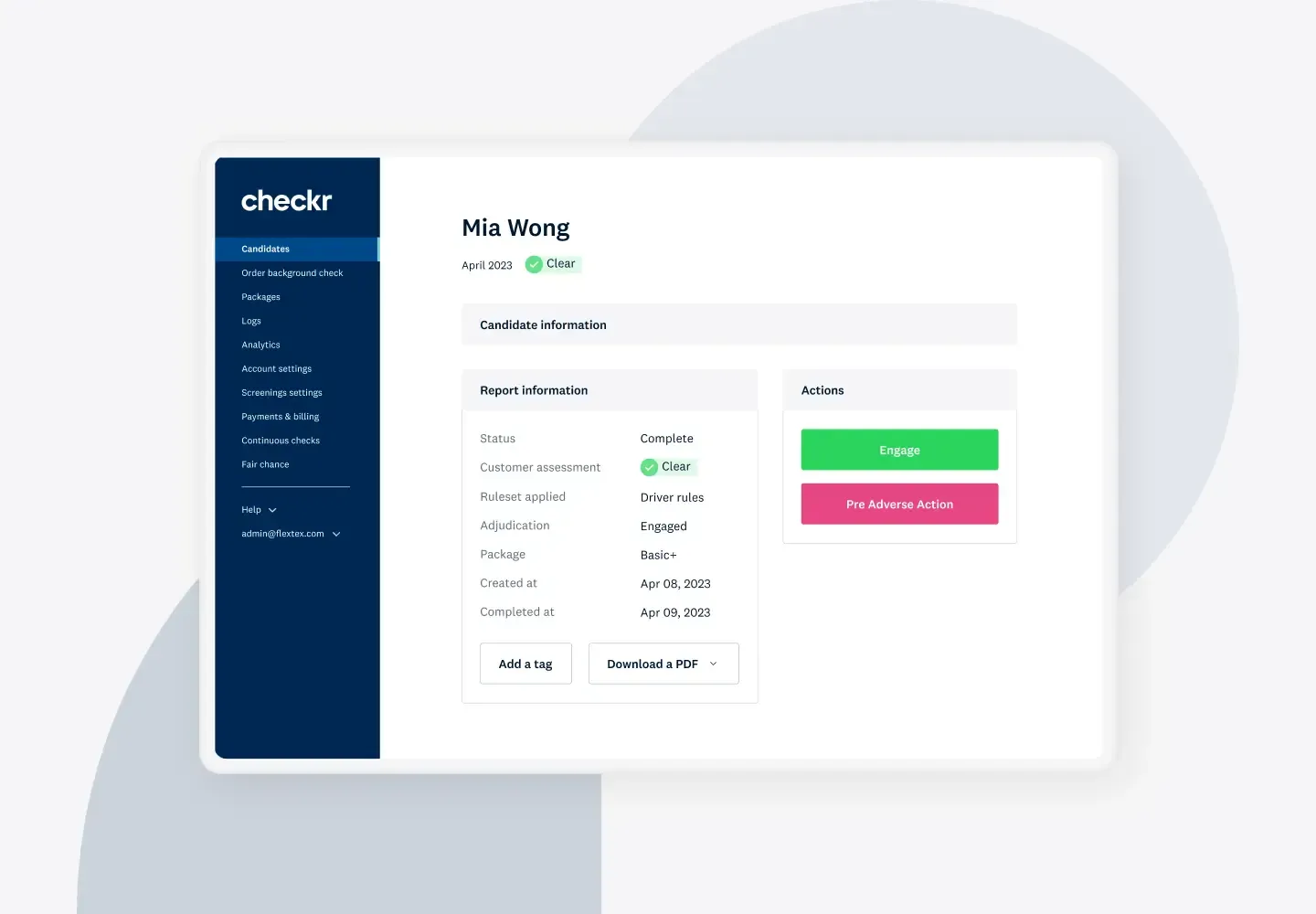Not sure how to read a background check report? Learn how checkr provides easy-to-read results.
Understanding the results of a background check is essential to making informed hiring decisions. But when you first receive the results of a background check, you might be unsure how to interpret them. Whether you’re already a Checkr customer or are looking for a background check provider that offers easy-to-read results, here’s what you can expect to find when reviewing a Checkr report.
Efficient, user-friendly background checks
At Checkr, we know HR teams are busy. That’s why we pride ourselves on providing fast, accurate background checks. While the industry average for a background check is 3-5 days, we deliver 95% of reports within 1 hour. We also designed the Checkr platform to be intuitive and easy-to-use, so you can efficiently review results and hire faster and fairer.
To get you started, let’s unpack the background check report information you’ll find in the Checkr dashboard.
What are Checkr report statuses?
A background check report status shows the current state of the screening process. Here are the statuses you may see in the Checkr dashboard:
| Invitation Sent | Checkr has sent the candidate an invitation link to start the background check process. However, the candidate has not yet responded, so the report has not started processing. To begin the screening, candidates must enter their personally identifying information (PII) and provide consent. |
| Invitation expired | The candidate didn’t respond to the invitation link within the allotted time. (The default is 7 days, but you can contact Checkr Support to customize it.) To continue the screening process with the candidate, you’ll need to send a new invitation. |
| Pending | The report has begun processing and the searches included in your background check package are being conducted. |
| Suspended | The report has stopped processing due to missing information or incomplete searches. For example, some states require additional information for criminal background checks. Checkr proactively contacts the candidate to gather the necessary information, but if we don’t receive it within 7 days, the background check will be suspended. |
| Canceled | Though rare, it could indicate the candidate has contacted Checkr to withdraw their consent for a background check. |
| Clear | The report is complete and the background check searches you ordered either 1) did not return any records or 2) did not return information you’ve decided you need to evaluate based on your company’s adjudication guidelines. For example, if you are using Checkr’s adjudication tools and indicated that misdemeanor records over 20 years old aren’t relevant to your position, the report will show a clear status even if the search returned those records. |
| Consider | The report is complete and contains information you may want to review, such as criminal convictions. |
| Dispute | The candidate contacted Checkr to dispute information in their completed report that they believe to be inaccurate or outdated. If you’ve begun the adverse action process using Checkr’s built-in workflow, the adverse action steps are automatically canceled when a dispute is initiated. Once Checkr investigates the dispute, we’ll notify you and the candidate, and you can determine next steps. |
Checkr automatically notifies both you and the candidate when a report is complete, including the status of Clear or Consider.
Get a background check today
Elements of a background check
When viewing a candidate’s report in the Checkr Dashboard, it’s helpful to understand the various components. These include:
Candidate information
This may include personally identifiable information (PII) such as the candidate’s name, date of birth, Social Security number, and contact information. The section also shows Geo, indicating the state where the candidate works, and Zip code, indicating where the candidate lives.
Post-hire safety
Shows if you have enabled Continuous Checks in your Checkr account. These may include ongoing criminal record or MVR checks.
Report information
Indicates the report status, adjudication status (if taken), screening package ordered, and the date and time the background check was started and completed. You can also download a PDF of the completed report.
Health screening appointment
Displays information related to drug testing or health screenings, if conducted. You’ll see the candidate’s appointment details and status.
Background report
Shows which searches were conducted. The SSN Trace and National Search are considered “pointer searches,” meaning they guide how Checkr conducts additional searches; they will not return any records themselves. Pointer searches may lead Checkr to conduct county, state, and federal searches, as well as Sex Offender Registry or Global Watchlist searches.
When a report returns criminal records, you can click into the record for more information. This typically includes the candidate’s PII, case number, jurisdiction where the charge occurred, and charge details. These details may include the type of charge (misdemeanor or felony), date of the offense, disposition of the offense, and date of that disposition. (A disposition is the final resolution of a criminal case, such as conviction or dismissal.)
Our technology uses machine learning to quickly categorize criminal charges from jurisdictions across the US, making charge language clearer and drastically reducing the amount of time spent on manual review.
Keep in mind that the exact terminology in a criminal record can vary from one county to another. Counties may use different terms for the same offense; for example, “driving while impaired” vs. “driving under the influence.” vs. “driving while intoxicated.”
Because each jurisdiction has their own set of terms used for charges and dispositions, Checkr developed a Charge Classifier so you only encounter plain English on reports you adjudicate. Our adjudication tools help you hire faster by reducing time spent on manual review by 70%.
Actions
If there is information within a report that may prevent you from moving forward with the candidate, you can launch the adverse action process within the Checkr dashboard using our built-in workflow.
If launched, Checkr sends the candidate your pre-adverse action notice, a copy of the background check report, and any other required disclosure or documentation on your behalf, all in one step. Unless you cancel the process, we’ll automatically send the final adverse action notice after your selected waiting period.
This section also enables you to request Candidate Stories, enabling candidates to easily share additional context around their records, prior circumstances, and steps toward rehabilitation.
Get a background check today
Streamline your screening and review process with Checkr
As a hiring professional, you know time is of the essence. Finding a background screening provider that can deliver accurate results with ease and efficiency can streamline your workload.
Checkr's modern platform is designed to save time, reduce human error and bias, and help enable compliance. Our easy-to-read background check reports simplify candidate assessment, while features like Candidate Stories and adjudication tools support your efforts to promote fair chance hiring. Checkr enables employers of all sizes to expand your candidate pool without sacrificing accuracy or efficiency.
Log in to your Checkr dashboard to order a background check.
New to Checkr? Get started.
Watch the on-demand webinar to learn more
Disclaimer
Nothing in Checkr’s Blog should be construed as legal advice, guidance, or counsel. Companies should consult their own legal counsel about their compliance responsibilities under the FCRA and applicable state and local laws. Checkr expressly disclaims any warranties or responsibility or damages associated with or arising out of information provided.